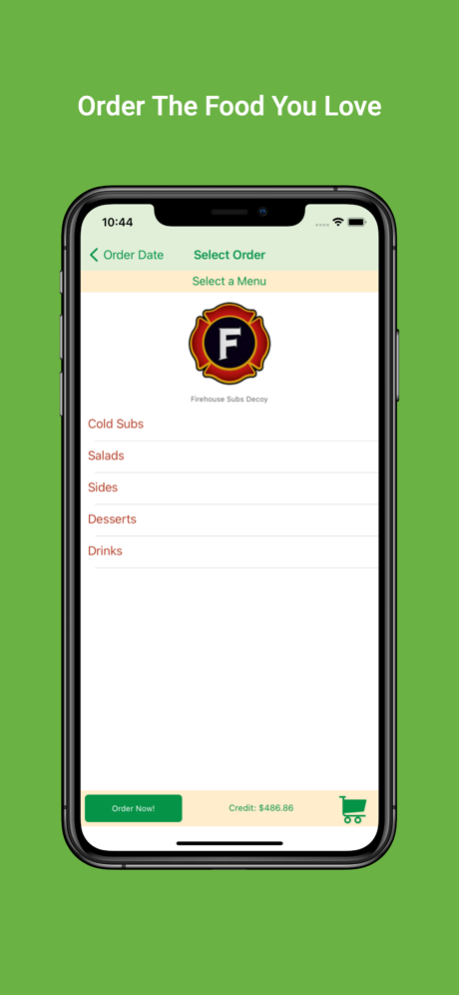WFS Ordering 1.0.18
Continue to app
Free Version
Publisher Description
The Wholesome Food Services mobile app gives parents, faculty and staff at schools enrolled in our program the convenience of placing and managing orders from their mobile device.
The Wholesome Food Services meal program offers:
• Easy online ordering system
• Free Delivery
• 99%+ on-time delivery and order accuracy
• 24x7 Customer Support
• Flexible ordering windows: Parents can place orders as late as 1PM the day before delivery or up to 60 days in advance
• Same-day cancellation: Cancel for any reason by 8am on the day of delivery for a full refund
• Great meals made to order and delivered fresh: Our quality restaurant partners individually prepare and label each meal and deliver them hot and fresh at the designated time
• Donations to your organization: We automatically donate a percentage of the purchase price of every meal back to the school
• Effortless fundraising opportunities
If you’re a parent, faculty or staff member at a school that participates in the Wholesome Food Services lunch program download the app now to make it even more convenient to order and manage lunch deliveries.
Wish your school participated with our program? Call us at 800.872.0226 or email us at sales@wholesomefoodservices.com today to learn more about how we can help you offer a meal program your school community will love!
Our mobile app currently only supports customer orders. Restaurant Partners and School Admins please access your portal via our web app.
Oct 31, 2023
Version 1.0.18
App improvements.
About WFS Ordering
WFS Ordering is a free app for iOS published in the Health & Nutrition list of apps, part of Home & Hobby.
The company that develops WFS Ordering is Wholesome Food Service LLC. The latest version released by its developer is 1.0.18.
To install WFS Ordering on your iOS device, just click the green Continue To App button above to start the installation process. The app is listed on our website since 2023-10-31 and was downloaded 1 times. We have already checked if the download link is safe, however for your own protection we recommend that you scan the downloaded app with your antivirus. Your antivirus may detect the WFS Ordering as malware if the download link is broken.
How to install WFS Ordering on your iOS device:
- Click on the Continue To App button on our website. This will redirect you to the App Store.
- Once the WFS Ordering is shown in the iTunes listing of your iOS device, you can start its download and installation. Tap on the GET button to the right of the app to start downloading it.
- If you are not logged-in the iOS appstore app, you'll be prompted for your your Apple ID and/or password.
- After WFS Ordering is downloaded, you'll see an INSTALL button to the right. Tap on it to start the actual installation of the iOS app.
- Once installation is finished you can tap on the OPEN button to start it. Its icon will also be added to your device home screen.